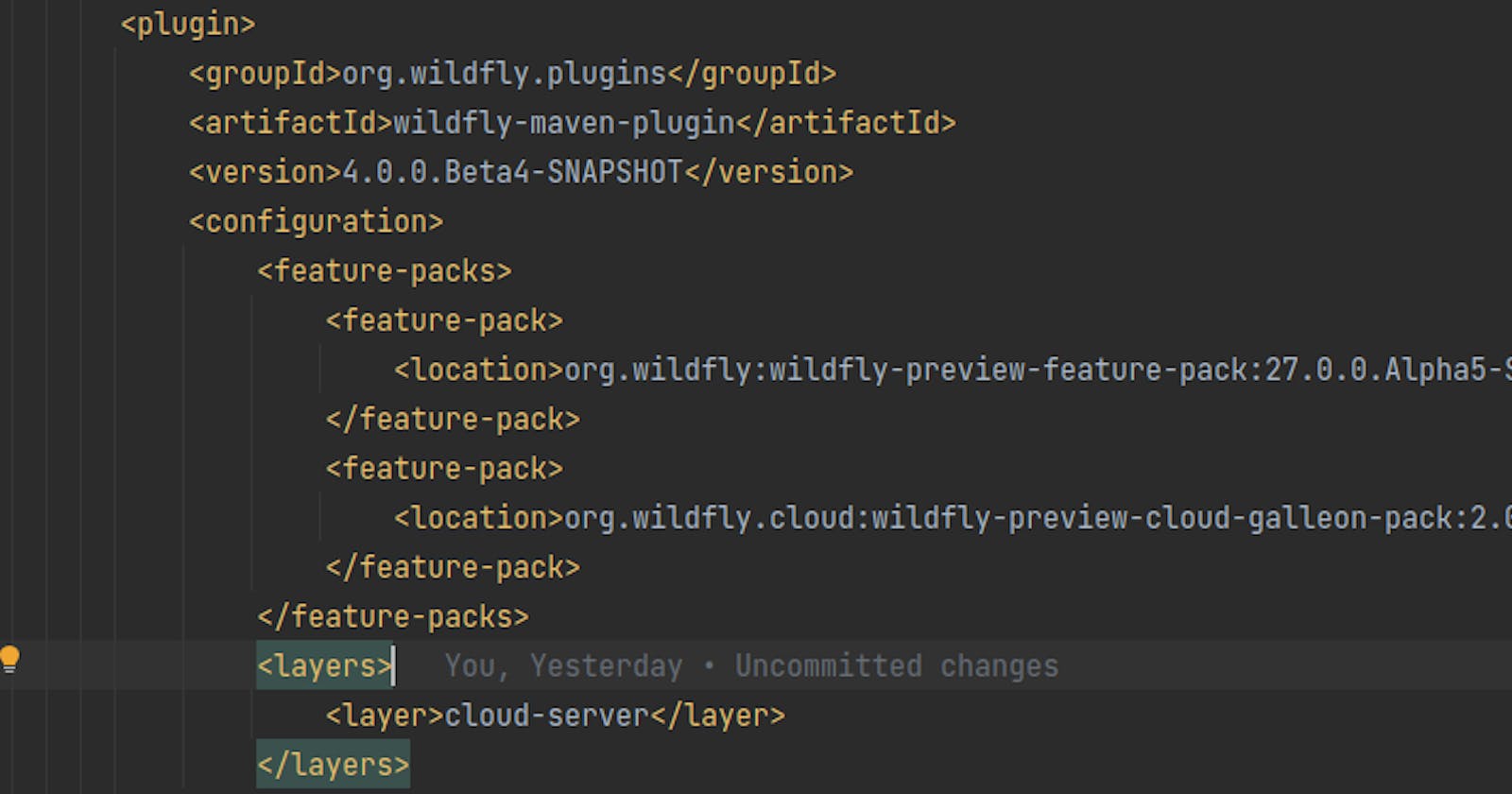Create a docker image with WildFly and a Jakarta EE application deployed
deploy a Jakarta EE application on WildFly and create a Docker image
In this article we show HOW-TO create a docker image containing WildFly with a Java application deployed in it; the docker image is ready to be run in OpenShift, Kubernetes or just locally with docker or podman;
The process is broken to pieces in order to provide a deep understanding of all the moving parts;
The first 3 steps are not meant to be executed during the usual development life-cycle: their goal is just to show how those artifacts are produced;
wildfly-preview-cloud-galleon-pack : provides e.g. health endpoint
git clone git@github.com:wildfly-extras/wildfly-cloud-galleon-pack.git cd wildfly-cloud-galleon-pack mvn install -DskipTests --> .m2/repository/org/wildfly/cloud/wildfly-preview-cloud-galleon-pack/2.0.0.Alpha5-SNAPSHOTwildfly : the "Jakarta EE 10" server to run our application
git clone git@github.com:wildfly/wildfly.git cd wildfly mvn install -DskipTests --> .m2/repository/org/wildfly/wildfly-galleon-pack/27.0.0.Alpha5-SNAPSHOT --> .m2/repository/org/wildfly/wildfly-preview-feature-pack/27.0.0.Alpha5-SNAPSHOTwildfly-maven-plugin : the maven plugin capable of assembling server+application from wildfly-galleon-pack and wildfly-preview-cloud-galleon-pack
git clone git@github.com:wildfly/wildfly-maven-plugin.git cd wildfly-maven-plugin mvn install -DskipTests --> .m2/repository/org/wildfly/plugins/wildfly-maven-plugin/4.0.0.Beta4-SNAPSHOTwildfly-s2itest-app : the "Jakarta EE 10" application
git clone git@github.com:wildfly/wildfly-s2i.git cd wildfly-s2i/test/test-app
Adjust the wildfly-maven-plugin configuration in order to use the versions we just built of the following artifacts:
wildfly-maven-pluginwildfly-preview-feature-packwildfly-preview-cloud-galleon-pack<plugin> <groupId>org.wildfly.plugins</groupId> <artifactId>wildfly-maven-plugin</artifactId> <version>4.0.0.Beta4-SNAPSHOT</version> <configuration> <!-- some tests check for the provisioned galleon layers --> <record-provisioning-state>true</record-provisioning-state> <feature-packs> <feature-pack> <location>org.wildfly:wildfly-preview-feature-pack:27.0.0.Alpha5-SNAPSHOT</location> </feature-pack> <feature-pack> <location>org.wildfly.cloud:wildfly-preview-cloud-galleon-pack:2.0.0.Alpha5-SNAPSHOT</location> </feature-pack> </feature-packs> <layers> <layer>cloud-server</layer> </layers> <runtime-name>ROOT.war</runtime-name> </configuration> <executions> <execution> <goals> <goal>package</goal> </goals> </execution> </executions> </plugin>
mvn install -P openshift
--> ./target/server
./target/server contains WildFly with the Java application deployed in it
Check our server actually works:
./target/server/bin/standalone.sh
curl http://127.0.0.1:9990/health/live
curl http://127.0.0.1:9990/health/ready
- create a runnable image
Create a Dockerfile with the following content (see github.com/wildfly/wildfly-s2i/blob/main/ex..)
ARG runtime_image=quay.io/wildfly/wildfly-runtime-jdk11:latest
FROM ${runtime_image}
COPY --chown=jboss:root target/server $JBOSS_HOME
RUN rm -f /opt/server/standalone/configuration/standalone_xml_history/standalone.last.xml /opt/server/standalone/configuration/standalone_xml_history/standalone.boot.xml
RUN chmod -R ug+rwX $JBOSS_HOME
Then create and run the image:
podman build -t myapp:latest .
podman run -p 8081:8080 -p 9990:9990 --rm myapp:latest
curl http://127.0.0.1:9990/health/live
curl http://127.0.0.1:9990/health/ready